Starting guide for students (work in progress)
Welcome!
If you landed on this page, we are probably going to work together. This page contains technical support to start your project.
Linux or mac are the preferred working environments.
Windows now offers the Windows Subsystem for Linux (WSL), a linux container running inside Windows and offering linux capabilities. If you prefer to work on windows, installing WSL is advised (minimal reference on the installation of WSL is below).
All projects
Journaling your updates is essential. Please use gitlab issues in your personal project to discuss with me your updates.
Please use prepare a presentation before every meeting to concisely report your updates. Commit all your presentations on your git repository.
BEP projects
Writing a research proposal, i.e. a 1-2 page document including the context, purpose and timeline of your research, is the first step. Please start with that and include the file in your personal git repository. This will also be your first git exercise!
Minimal toolbox
The following tools will be essential for all projects. Each step component has more detailed instructions below.
- python 3
- git (paired with our gitlab installation https://git.phys.tue.nl)
- a text editor
- linux (bash) console
- a
workspacedirectory that will contain all the working repositories
Setting up python on your machine (linux/WSL)
Anaconda python is the preferred environment: download page.
Installation from a (WSL) bash terminal:
cd
wget https://repo.anaconda.com/archive/Anaconda3-2021.11-Linux-x86_64.sh
# there can be newer versions, hence the link might be obsolete. Check the link above.
# render the downloaded file executable
chmod +x Anaconda3<TAB>
# install
./Anaconda3<TAB>
# reply yes and finally accept anaconda to modify your .bashrc.
Setting up git
Your work will be contained in your personal git repository, hosted on: https://git.phys.tue.nl/.
Depending on the scope and needs of your project, you will be involved in more repositories.
According to wikipedia: Git is software for tracking changes in any set of files, usually used for coordinating work among programmers collaboratively developing source code during software development. Its goals include speed, data integrity, and support for distributed, non-linear workflows (thousands of parallel branches running on different systems).
Introuctory notions on git
Please check the following videos
and the following interactive guide
Setting up ssh key authentication
- Please follow these instructions
- NOTE: It is advisable that you set no additional password for your ssh key.
- If you have any questions please report them to me.
Git workflow
- Please do commit and push your updates often (at least once per day)
- Please do use gitlab issues to journal your updates
Working with your repositories
All our repository will be hosted in a workspace directory.
# make a workspace directory
cd
mkdir workspace
cd workspace
# clone repository. link starts with git@git.phys.tue.nl:....
git clone <your repository link>
The repository link is in gitlab:
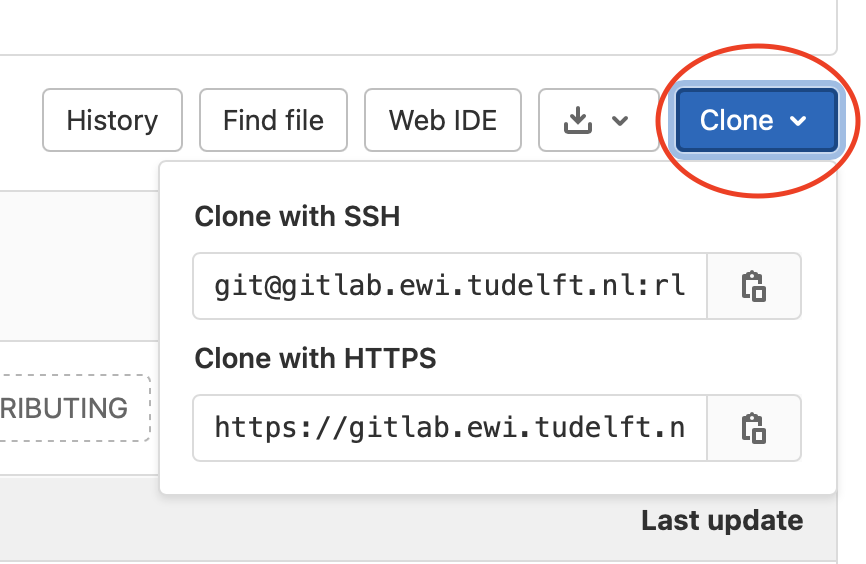
Setting up the Windows Subsystem for Linux (WSL)
- Check official instructions
- or the simplified instructions